Week 4 Pick-ups Environmental Conditions and In-Game UI
Week 4, Pick-ups, Environmental Conditions, and In-Game UI
The itch.io version of this document is limited by restrictions on the size of images. Some images are missing from this version but can be viewed in the document attached at the bottom of the page.
Pick-ups
This week's update began with the completion of the code for collecting pickups. Two new types of pickups have been added: power-ups and stamina. The stamina pickups appear in the game as animated stars. When the player collides with these, they increase the player's current stamina value and the stamina UI bar. Once collected, the pickup will be deleted, though I may choose to adjust this later to allow the pickup to reappear after a certain amount of time. Different actions now have different stamina costs, which will be adjusted based on testing. The power-up pickups appear in the game as rotating boxes. When collected, they grant the player a new ability, such as a double jump, which appears in level 1. When I start working on the UI, I plan to have a window appear explaining what the power-up is, its mechanics, and what controls it uses when collected.

Level Blocking – Level 2
One of my goals for this week was to start the level blocking of the second level. It is currently in a very early state but is playable. I want to add objects in the world that ‘kill’ the player to differentiate this level. I have a sprite of spikes that I have placed for this function, but they currently act as normal world tiles for the time being.
<Gif of level 2>
Special Environmental Conditions
Level 2 has a second differentiating factor that I mentioned in the previous devlog: wind, which pushes the player in a certain direction when in the air. I originally envisioned this mechanic to push the player in random, changing directions to make the gameplay more challenging. This, however, proved to be quite difficult. The difficulty was not in simulating a changing wind direction but in visually representing it. I used Unity’s particle system as the visual representation, which displays grey streaks across the screen in the direction of wind travel. This looks good, probably better than I hoped, but understanding how to change the direction of the streaks based on the wind direction proved to be beyond my current understanding. I have no doubt it is possible and even achievable by myself with some perseverance and plenty of YouTube videos, but the time investment doesn't seem worthwhile.
<GIF of wind particle system>
Basic In-Game UI Functionality
This week, I started working on the in-game UI. The sprites and graphics used are not the final ones, but the functionality of the UI is complete. Now displayed in the game is a pause icon, which, when clicked, opens the pause menu, and darkens the rest of the screen. The pause menu has four icons: one to return the player to the main menu, one to access the settings options, one to restart the level, and one to resume gameplay. The code for this menu is functional and will correctly switch the relevant scene when required, pause the game, and restart the level. I may add more buttons to this menu, but what is currently there will definitely be included in the final product. With the pause menu added, all in-game UI functionality is complete, including the soon-to-be-mentioned timer and stamina bar. Some pop-ups during gameplay explaining game mechanics and controls, along with the final UI sprites, are the only things left to add.
<GIF of the pause menu>
Timer Mechanic
I have introduced a timer that starts at the beginning of a level, stops at the end of a level, and pauses if the pause menu is selected. I felt this was a necessary addition as it adds a competitive element to the game. The player's personal best time will be displayed somewhere in the game, as will a level ‘par’ time. I hope this encourages replayability of levels to beat your own personal best or at least the ‘par’ time.
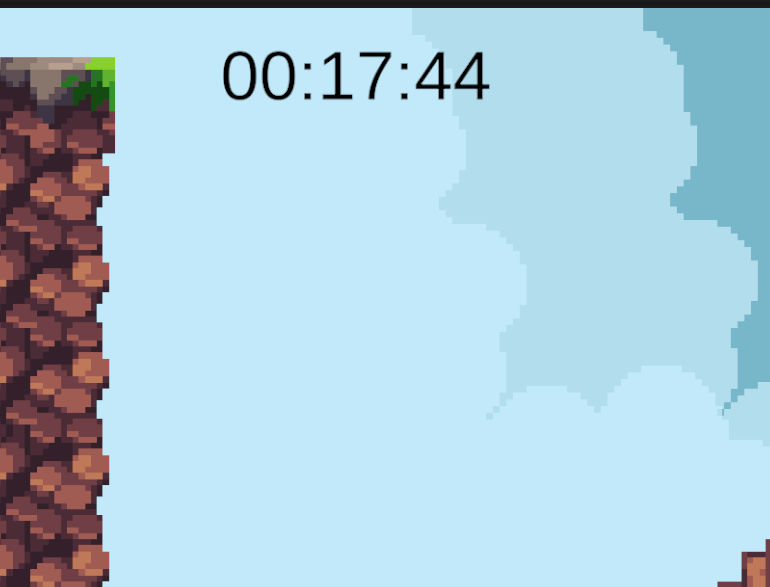
Asset Sources
Assets featured in this devlog are owned and authored by Dani Maccari and Anokolisa and are used with permission-
Ruins pack
https://anokolisa.itch.io/legacy-adventure-pack-ruins
Items Pack
https://dani-maccari.itch.io/platformer-metroidvania-pixel-items-free-assets
Files
Get Skybound Ascension
Skybound Ascension
A vertical platformer adventure ascend to the sky through diverse environments.
| Status | In development |
| Author | buggy blister |
| Genre | Platformer |
More posts
- Documentation + User GuideMay 31, 2024
- Week 5, User Interface and AudioMay 26, 2024
- Game TestingMay 24, 2024
- Week 3 Level Blocking, Animations and InteractionMay 12, 2024
- Week 2 Basic Level Blocking and Improved MovementMay 05, 2024
- Week 1 Player MovementApr 28, 2024
- Game ConceptApr 18, 2024